Life science companies constantly face numerous challenges in capturing their audience’s attention on crowded search engine result pages (SERPs) with Google Ads. To make their ads stand out and attract their scientific audiences it is essential to present key information in a clear and engaging way. That’s where Google’s ad extensions (now called assets) come in as a game changer. They transform the ads from simple, inconspicuous text into rich, informative experiences by making them more noticeable, valuable, and engaging for the viewer.
By leveraging a variety of ad extensions, you can present all crucial information related to the products or services you promote (from unique product features to product variants/service packages with pricing, physical locations, and more) directly on the search results page. In this post, we’ll explore the different types of ad extensions, their benefits, and the best practices that can help you maximize the impact of your Google search marketing ads and most effectively gain the attention of your life science audience.
The Benefits of Using Ad Extensions in Google Ads
Maximizing the use of ad extensions in Google Ads has multiple benefits for life science marketers, including:
- Increased Visibility: Extensions make your ads larger and more prominent on the search results page, capturing more attention from viewers.
- Higher Click-Through Rate (CTR): By adding more hyperlinks and valuable information to your ads, extensions provide users with more reasons to click, resulting in a higher CTR.
- Enhanced Ad Rank: Ad extensions contribute positively to Google’s Ad Rank formula, leading to improved ad positions and potentially lower costs per click.
- Improved Relevance: Extensions allow you to tailor your ads to specific user searches, increasing relevance and engagement.
- Better User Experience: By providing quick and easy access to relevant information, extensions improve the user experience and encourage interaction.
Overview of Google Ads Extensions and Their Suitability for Life Science Companies
To help you prioritize which ad extensions will deliver the most impact for your campaigns, we’ve split them into two categories: All-Stars: Must-Have Extensions and Other Extensions to Consider. This will make it easier to focus your efforts on the extensions that will likely yield the best results for you, while keeping additional options in mind to experiment with as needed.
All-Stars: Must-Have Extensions
1. Sitelink Extensions
- What It Is: Sitelink extensions are additional links (clickable text assets with headline and description) that appear below your ad, helping users navigate directly to specific pages or sections they may want to browse on your site.
- Use Cases: Link to individual product or service pages, collection / category pages, a contact page, quote request page, or page with downloadable content. This allows users to navigate directly to relevant content, decreasing bounce rates while improving engagement and conversion rates.
- Who Should Use It: Companies with multiple landing pages that highlight various aspects of their offerings, showcase specific products or services, provide access to valuable resources like case studies and white papers, or allow users to take meaningful action.

2. Callout Extensions
- What It Is: Callout extensions are short, non-clickable descriptive text snippets that allow you to highlight the key product/service attributes and benefits within your ad.
- Use Cases: You can use callout extensions to emphasize distinctive qualities, such as unique product/service features, certifications, warranties, fast shipping, or the availability of expert support.
- Who Should Use It: Companies with differentiating product or service attributes that aren’t easily conveyed in the main ad text should consider using callouts to highlight these strengths.
3. Structured Snippet Extensions
- What It Is: Structured Snippet extensions allow you to showcase specific aspects of your products or services in structured text format. Unlike Callout extensions, which highlight key benefits, Structured Snippets present categorized details like product types, or service packages, to clarify the offerings in the ad.
- Use Cases: Use structured snippets to list various product types you offer (e.g., “Cell Counters,” “Microplate Readers,” “Triple Quad LC-MS”) or the exact services you provide (e.g., “Cell Line Development,” “In Situ RNA Seq” “Bespoke Oncology Models”).
- Who Should Use It: Companies with a broad product line or service catalog that want to showcase a variety of options directly in the ad, making it easy for users to see their range of offerings at a glance.
4. Call Extensions
- What It Is: Call extensions are special assets that display a clickable phone number in your ad, encouraging users to contact your sales or support team directly from the ad.
- Use Cases: Sometimes a scientist wants to get straight to the point. Call extensions facilitate direct contact, enabling outreach directly from the ad.
- Who Should Use It: Companies with dedicated sales teams who have a consultative sales process.
These are the extensions that should be prioritized in your Google Ads campaigns, as they significantly enhance the relevance, engagement, and performance of your ads.
Other Extensions to Consider
1. Location Extensions
- What It Is: Location extensions allow you to display your physical business address, a map link, and distance (if applicable) to your location from the searcher’s location in the search results, which helps potential customers to easily find and visit your physical location.
- Use Cases: When you serve customers in specific locations, you can use this type of extension to show your business locations on the map..
- Who Should Use It: Companies that have brick-and-mortar locations that clients may visit (such as company headquarters, laboratories, research facilities, or regional distributors) can use this extension to demonstrate convenience and reassurance of local availability while improving ad relevance. For companies which only deal with customers remotely, this is less relevant.
2. Image Extensions
- What It Is: Image extensions allow you to add visually compelling images to your ads, which can significantly enhance the appearance of your ads and make them more engaging.
- Use Cases: You can use image extensions to visually showcase your products, team, facilities, software/app in action, or feature scientific images related to your scientific specialty.
- Who Should Use It: Companies that have a strong collection of images related to their products / services and want to provide potential clients with a quick visual preview of their offerings in the ads.
3. Lead Form Extensions
- What It Is: Lead form extensions allow users to submit their information and sign up for something you offer directly through the ad without leaving the search results page.
- Use Cases: Capture leads directly on the search results page using Google Ads’ built-in forms, allowing users to request more information, sign up for demos, or access downloadable content like whitepapers, application notes, or brochures.
- Who Should Use It: Companies focused on lead generation, whether by providing high-value downloadable resources, offering product demos or simply making it easier for potential customers to get in touch.
4. Price Extensions
- What It Is: Price extensions allow you to showcase a list of products or services with pricing right below your ad, giving potential customers instant visibility into the price of your offerings.
- Use Cases: Provide potential customers with a quick cost estimate of your offerings by displaying the exact prices of individual featured products and product variants or starting prices of specific product types, product lines, and service packages within your ad.
- Who Should Use It: Companies with standardized product/service prices, especially those that list a wide range of products or service packages on their website and do direct sales through the site.

5. Promotion Extensions
- What It Is: Promotion extensions allow you to highlight special offers, discounts, or limited-time deals directly in your ad, making it easier for potential customers to see and take advantage of your promotions.
- Use Cases: These extensions can be used to highlight promotional offers with monetary or percentage-based discounts alongside your ad, and attract users looking for special deals.
- Who Should Use It: Companies that sell tangible products, software/app subscriptions, or service packages online and run promotions with limited-time discounts.

6. App Extensions
- What It Is: App extensions allow you to embed a direct link for downloading your mobile app into the ad, making it easy for users to install and access your app without the need to visit your site first.
- Use Cases: If you offer mobile apps (such as LIMS, ELNs, reference management apps, or other apps that support research work), you can use this extension to promote your app within the ad and drive downloads for your app.
- Who Should Use It: Companies offering iOS or Android apps designed for scientists, especially those offering subscription-based apps or free apps that provide them with downstream marketing opportunities.
Best Practices for Using Ad Extensions in Life Science Campaigns
To maximize your ad extensions’ potential, make sure to follow these best practices:
1. Choose the Extensions Based on Your Campaign Goal
Not all ad extensions will be relevant to your campaign and business type. For instance, if you’re promoting an automated cell counter and your campaign objective is lead generation, callout extensions can highlight key features like high accuracy and speed, while a lead form extension can help capture leads from researchers interested in learning more. Make sure to align extensions with your objectives, whether it is generating leads, driving sales, or increasing website visits.
2. Use Extensions That Are Concise and Compelling
Scientists often scan information quickly, so it’s crucial to use ad extensions that are direct, clear, and impactful. Instead of long, generic phrases, focus on specific, concise, benefit-driven messaging. For example, rather than “Advanced Cell Counting Technology,” try “Fast & Accurate Cell Counting”’ to immediately convey value. Keep language precise and focused on what will resonate with your audience.
3. Tailor Extensions to Your Target Audience
Different audience segments within life sciences have different intentions and respond to different messaging. For example, if you’re targeting an audience with more scientific queries, sitelink extensions could lead to a white paper showcasing your technology, while for an audience with more commercial queries, they could lead to a case study showing improved results or cost savings. By aligning extensions with keyword intent, you can ensure your ads deliver the most relevant content to each audience segment.
4. Keep Extensions Fresh and Up To Date
Outdated extensions can lead to poor user experiences, negatively impacting ad performance and overall results. Make sure to regularly review and update all extensions you use, especially price extensions that should display valid product prices, promotion extensions that should reflect current special offers and discounts, and sitelink extensions that should direct people to up-to-date pages with useful resources.
5. Monitor Performance and Measure the Success of Extensions
Just like ad copy and keywords, ad extensions should be periodically evaluated for effectiveness. Use Google Ads performance reports to track and see which extensions drive the most clicks and conversions and which extensions do not generate any results. For example, if a callout extensions about key product features have a low engagement rate, consider testing different wording or replacing it with a more relevant extension. If your performance reports show that certain price or sitelink extensions drive meaningful results, try creating more extensions like these.
6. A/B Test Different Extensions and Messaging
Not all extensions will perform equally well in every campaign. To optimize performance and get the most from your ad extensions, continuously experiment with different extension types and messaging. For instance, test variations of callout extensions to see which callouts work best for your audience, or compare lead form extensions with sitelink extensions to determine which drives more conversions. Continuous testing and refining of your extensions will help you maximize ad visibility and engagement.
Following these practices will ensure you get the most out of your ad extensions. The ad relevance will be drastically improved, and you will see better engagement rates and more conversions coming from your campaigns.
Conclusion
Ad extensions provide a powerful way for life science marketers to enhance their Google Ads, providing more value to viewers, improving engagement, and ultimately driving more qualified leads or sales. After leveraging various extension types that are suitable for the products or services you promote and aligned with campaign goals, you will create a richer, more informative and engaging ad experience that resonates with audiences from the life science industry. Ready to supercharge your Google Ads campaigns with ad extensions? Contact BioBM for a customized Google Ads strategy tailored to the unique needs of your business.
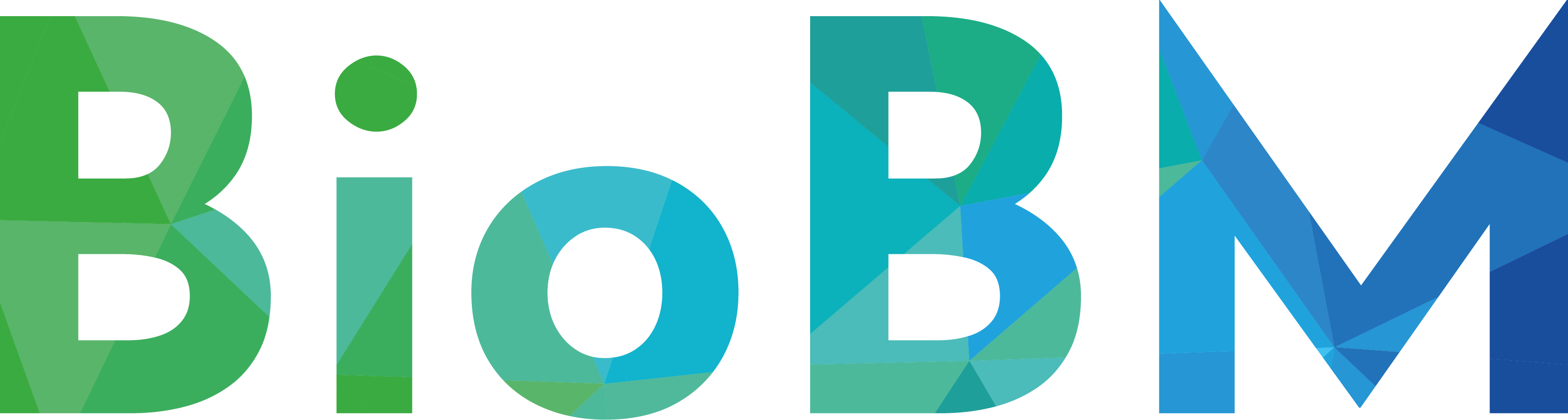
















 We’re avid fans of search marketing for demand generation-focused campaigns (both
We’re avid fans of search marketing for demand generation-focused campaigns (both  About a month and a half ago we wrote an article about
About a month and a half ago we wrote an article about 
 I was having a conversation about web design and search engine optimization with a life science tools distributor recently, and he asked me how to target a website to a particular region? This got me thinking about search engine optimization (SEO) and search engine marketing (SEM) for distributors.
I was having a conversation about web design and search engine optimization with a life science tools distributor recently, and he asked me how to target a website to a particular region? This got me thinking about search engine optimization (SEO) and search engine marketing (SEM) for distributors.